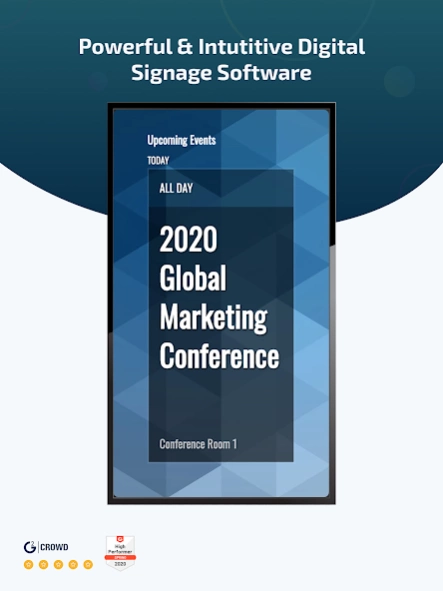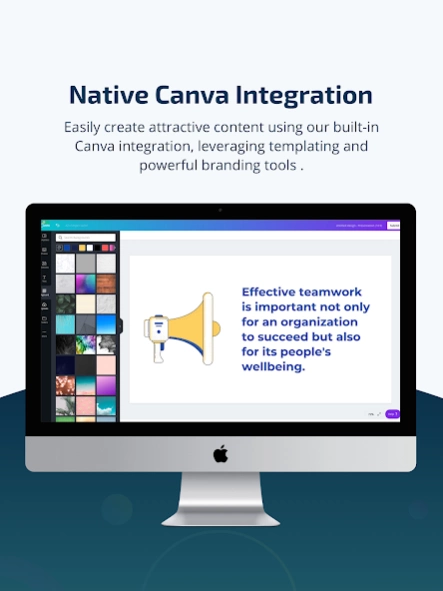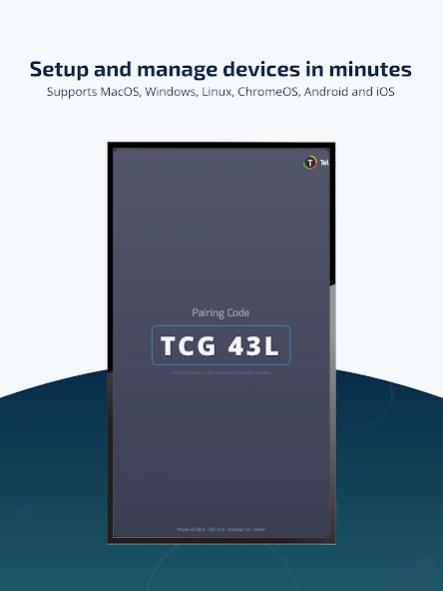TelemetryTV Digital Signage
Free Version
Publisher Description
TelemetryTV Digital Signage - TelemetryTV is an advanced platform for digital signage, dashboards and more.
The TelemetryTV Digital Signage Player App is an Android application for the TelemetryTV platform allowing you to deploy a digital signage solution to your display devices.
TelemetryTV’s cloud-based digital signage software makes broadcasting content across screens easier than ever before. TelemetryTV’s powerful and intuitive content management system lets users of any technical ability to publish, schedule, and modify digital signage content with a few clicks of a mouse.
Key Feature:
✔️Intuitive Playlist editor
✔️Works on Windows, MacOS, ChromeOS, Android, and Linux
✔️70+ App integrations
✔️Native Canva Integration
✔️Automatic Device Provisioning
✔️Powerful Scheduling and Display Management
✔️Video Walls (only supported on Chromebox & Mac/Windows/Linux PCs)
✔️Alerting & Screen Override System
✔️Dedicated Customer Success Manager
✔️User Groups & Permission Settings
✔️Playlist Content Approvals
✔️Device Status Notifications
✔️Real-time Dashboards (via REST API & Webhooks)
✔️Desktop App
✔️SAML SSO Support
✔️Works Offline
✔️SOC2 Compliant
✔️GDPR Compliant
About TelemetryTV Digital Signage
TelemetryTV Digital Signage is a free app for Android published in the Office Suites & Tools list of apps, part of Business.
The company that develops TelemetryTV Digital Signage is TelemetryTV Apps. The latest version released by its developer is 1.0.
To install TelemetryTV Digital Signage on your Android device, just click the green Continue To App button above to start the installation process. The app is listed on our website since 2023-02-14 and was downloaded 14 times. We have already checked if the download link is safe, however for your own protection we recommend that you scan the downloaded app with your antivirus. Your antivirus may detect the TelemetryTV Digital Signage as malware as malware if the download link to com.telemetrytv.mediaplayer is broken.
How to install TelemetryTV Digital Signage on your Android device:
- Click on the Continue To App button on our website. This will redirect you to Google Play.
- Once the TelemetryTV Digital Signage is shown in the Google Play listing of your Android device, you can start its download and installation. Tap on the Install button located below the search bar and to the right of the app icon.
- A pop-up window with the permissions required by TelemetryTV Digital Signage will be shown. Click on Accept to continue the process.
- TelemetryTV Digital Signage will be downloaded onto your device, displaying a progress. Once the download completes, the installation will start and you'll get a notification after the installation is finished.